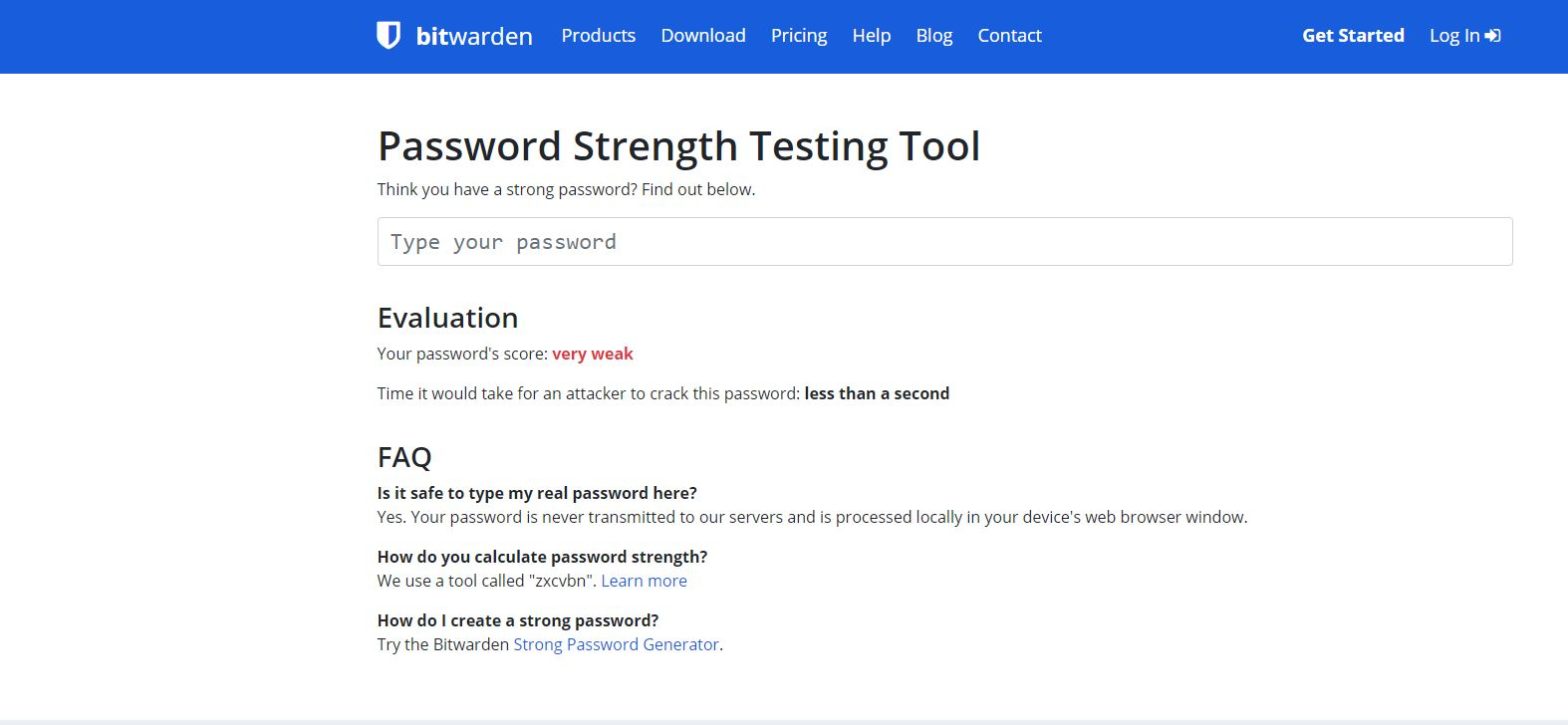Password Strength - Importance of Secure Passwords | CTG Tech Solutions
Password Strength Testing Tool
Passwords are a critical tool for protecting ourselves online. They act as our first line of defense against hackers and malicious software, and the more complex they are, the stronger we’ll be protected from cyberattacks. Therefore, it is essential that we each have a unique password for every account on our computer and change them frequently. After all, passwords are the key to safeguarding our personal information and data from unauthorized access.
At the same time, passwords also play a crucial role in securing our devices when we leave them unattended. If someone gets hold of your laptop or smartphone, having strong passwords can help to prevent unauthorized access and keep your information safe from prying eyes. Whether at work or at home, passwords are an essential part of protecting ourselves in the digital age, making them one of the most important tools for any computer user today. So let’s ensure that we all follow best practices for creating and managing passwords so that we can stay secure online!
Here are some useful tips to for creating strong passwords and keeping your information secure.
- Use a unique password for each of your important accounts (i.e. email and online banking). Do not use the same password across multiple accounts.
- Your password should be at least 8 characters long. Password should consist of lowercase and uppercase letters, numbers and symbols. A long password will offer more protection than a short password if it is properly constructed.
- Do not use personal information such as your name, age, date of birth, child’s name, pet’s name, or favorite color/song when constructing your password.
- Avoid consecutive keyboard combinations (i.e. qwerty or asdfg).
- Look around and make sure no one is watching while you enter your password. If somebody is, politely ask them to look away.
- Always log off/sign out if you leave your device for the day – it just takes a few seconds to do and it’ll help ensure that no one uses your system for malicious purposes.
- Avoid entering passwords on computers you don’t control – they may have malicious software installed to purposely steal your password.
- Avoid entering passwords when connected to unsecured Wi-Fi connections (like at an airport or coffee shop) – hackers can intercept your passwords and data over unsecured connections.
- Never tell your password to anyone.
- Change your passwords regularly and avoid using same password over and over again.
Never write down your passwords on a sticky paper and hide underneath your workstation or telephone. Somebody will find it. - Always select “never” when your Internet browser asks for your permission to remember your passwords.