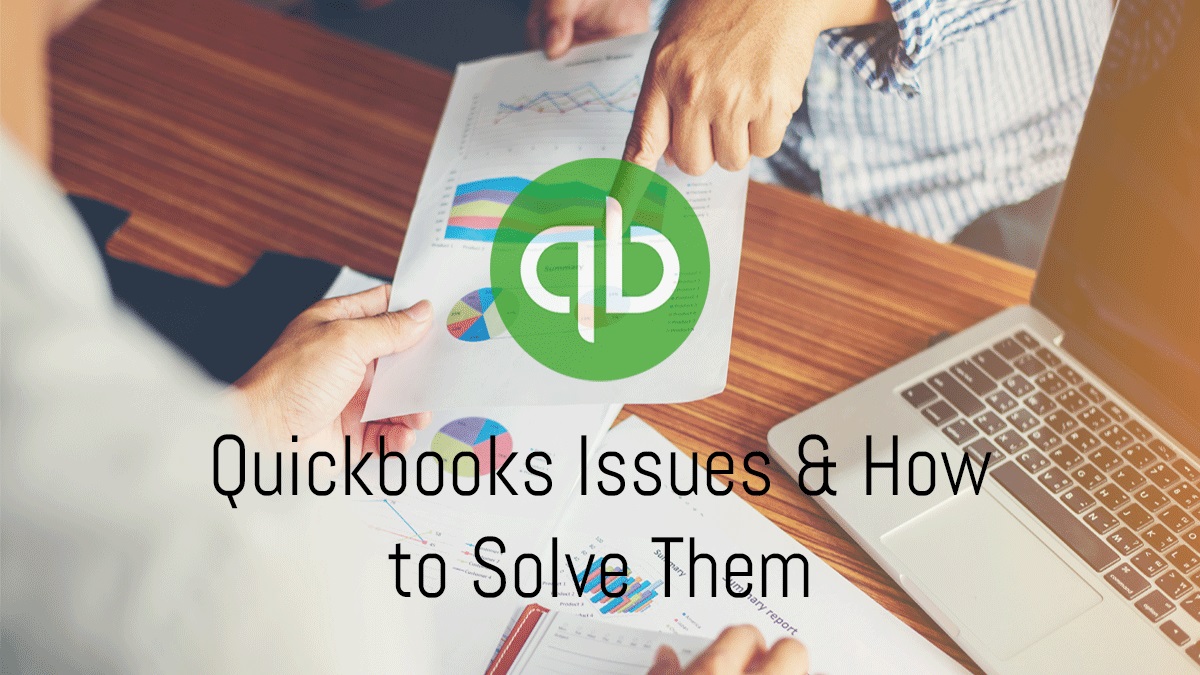Quickbooks Issues: Troubleshooting Tips | Intuit
Quickbooks is a popular accounting software choice for businesses. There are many technical problems that come with the territory, and while they may be inevitable, understanding what to do when you run into one can help minimize any potential headaches from arising in your business.
- Latency when multi-user mode is being used
- Issues revising data files
- Connectivity with data file
- Errors when opening a company file
Latency In Multi-User Mode
One of the most common issues users face is slow speeds when multi-user mode is being used. An example would be that it may take hours to open a company file. One way to resolve this issue could be through updating your system with new software updates, or by uploading data files onto an external hard drive before opening them on your computer for faster access and use.
Another important factor includes connectivity between their device and the actual server hosting the database they are trying to connect too in order avoid errors while exporting data.
The input company file may slow down if the application has internet updates and background services running frequently. Other causes of latency can include:
- The computer’s Network Interface Card (NIC) or processor may be defective, causing slow response time to account requests from other users on your network.
- The data file is on a slow computer, which makes it hard for the system to process.
Sometimes these issues can be resolved by:
- Limiting the users to only one session at a time.
- It is important that the data file be stored on a machine with ample space and high-speed processing.
- For optimal performance, you should be able to share the same computer with your company file.
- Ensuring your computer meets the requirement for processor, memory, and disk space.
Issues Revising Quickbooks Data Files
The switch from one version of a file to another can lead to some major hiccups if you are not careful. If the newer version cannot read the old versions files, then these need must be updated before installing or uninstalling anything else.
To avoid any problems with your data in-between updates, it is always best practice to run verification on all shared folders and directories that will have new content coming into them when upgrading between different software versions.
Connectivity Issues with Data File
One of the most common problems you will face when using software is losing connection. This can happen for a number of reasons, such as damage to your data files or installation file and having no network access.
There are many ways to resolve this problem, and one of the most important is ensuring that both client permissions as well as host computer security settings are set correctly. This means checking for things like firewalls blocking access to anti-virus programs or data files on a network.