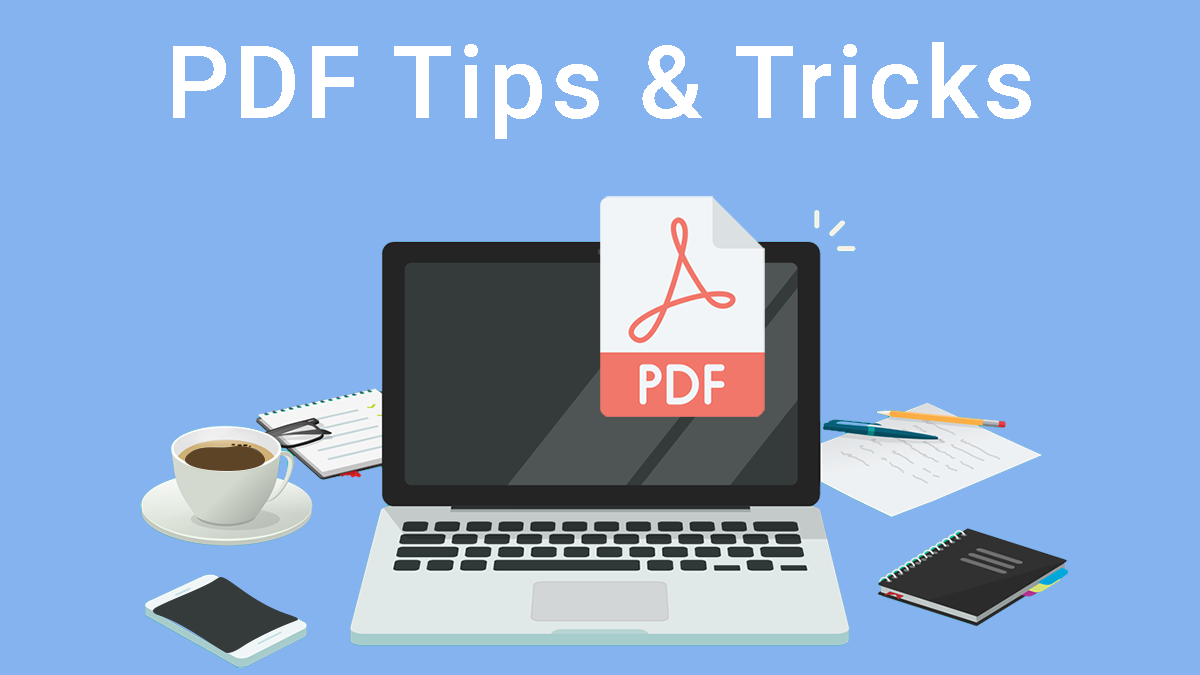PDFs can be accessed on any device and its highly compressed nature means it’s easy to attach to an email too. PDFs are a popular file type that can be used in many different ways.
Are you looking for ways to make working with PDFs easier and more efficient? Have you ever found yourself at a on how to edit, encrypt, or export a PDF? Check out our top tips and tricks for PDFs. From creating fillable forms to merging multiple documents, these simple tools can make a world of difference.
Convert to PDF
With Adobe Acrobat Standard or Pro, you can convert any kind of document, like an image or Word document into a PDF with a few simple steps.
The easiest way to convert a document into a PDF is by dragging and dropping it onto the Acrobat icon or Right-click, choose Convert To Adobe PDF.
Combine several files or extract individual files
You can combine multiple files into one PDF document by right clicking on one document you want to be included, and select Combine Files. On the other hand, if you want to extract a single page from a PDF, within Adobe Acrobat, click tools, pages, and select extract.
Personalize Your PDF with Images & Fillable Options
Within Adobe Acrobat, you can customize your document to include fillable text boxes, which makes it easier for users to enter relevant information and send it back. Some of the fillable options include text boxes, drop down menus, check boxes and more.
With a document open, click on Tools > Content Editing. From there you can choose between Edit Text & Images or Add Image for an intuitive set of options that will help with your editing needs!
Add annotations, comments, and edits to a PDF.
When you create a document, it’s not always just your input that matters. Other users can contribute their thoughts and edits by adding comments or annotations in places where they are welcomed with open arms! To allow this type of contribution from others on the PDF, file as well as have access for anyone looking at its contents – simply select text before right-clicking to choose options like Add Note (which allows someone else’s note), Replace Text( replaces one word) Strike Through Words etc…
Protect, encrypt, restrict, and even redact PDFs
The Tools > Protection queue offers a number of methods for controlling how your PDFs can be accessed, edited and viewed. Whatever level security you need, Adobe Acrobat provides it!
PDFs are the must-have files for all types of professionals. They not only make up a large percentage on how we share information, but also allow people easy access to their documents no matter what device they’re using at any given moment in time!
CTG Tech can help you optimize your business to make sure that it operates at its best. Contact us today to learn more!