Because of our current climate, virtual offices are trending across all industries such as Healthcare, Legal, Construction/Manufacturing, Financial, and more. Employees and supervisors alike have had to adjust and learn how to communicate, manage, and stay productive while working from home.
“1 in 4 employees are already working from home, and the number is expected to continue to grow.”
Managing remote employees has required more from supervisors. The limited visibility has left some managers fearing their employees are not as productive while working remotely. However, it is quite the opposite. In fact, in a study by Harvard Business Review, demonstrated their employee’s productivity increased 4.4% after transitioning into a remote workforce.
Here are 5 essentials for managing your remote employees:
Emphasize Communication
Supervisors will need to learn new ways to communicate virtually. Providing your team with many ways to communicate can prevent employees from feeling detached and help keep productivity from declining. To overcome multiple email threads, businesses are incorporating chat platforms such as Microsoft Teams and Slack to help centralize communication. Microsoft Teams allows more collaboration for remote employees to be able to make video calls/meetings, accessing files, and organizing communication for projects and departments.
Emotional support is another aspect of managing a remote workforce. During these unprecedented times, it is important to gauge your employee’s mental health. Working remotely can add another layer of emotional hardships such as feeling isolated and increased anxiety. A good manager is genuinely kind, a good listener, and provides encouragement and guidance without micromanaging.
Another tip for communication is conducting more phone and video calls vs chat or email communication to allow more connection and does not have employees interpreting incorrect emotional tones. For example, sending a direct message or email that says “Let’s talk” when you actually mean “These are good suggestions; let’s discuss how to work them into the draft” might bring up unnecessary anxiety for the recipient.
Encourage Employee Feedback
Invite Team Collaboration
Tools for collaboration such as Microsoft Teams, Sharepoint, and more, can help your employees work productively. Sharepoint provides a clean interface can allow your employees to collaborate on projects at the same time and be able to see each other’s changes or suggestions for documents in real time. Microsoft Teams allows employees to have their apps in an organized interface that encourages communication. Teams allows you to hold phone and video calls from anywhere. New features, such as meeting notes, captions, and more, can support your team’s connection, no matter how far apart they are.
Arrange Performance Reviews
Performance reviews are important whether your employees are working remotely or not. They provide a perspective from managers and supervisors on their job performance over a certain amount of time. Remote employees often fear they are being forgotten or worry that they are not doing what is expected of them since they cannot get reassurance as fast as they can in the office. Constructive criticism is important on any journey and are valuable aspects of performance reviews career-wise. Templates for performance reviews can be made in Microsoft Forms and stored in Sharepoint for easy access for all supervisors.
Develop Policies & Procedures
For more tips on how to manage your remote workforce, visit Virtual Office Resources or if you would like to inquire about setting up a secure remote work environment, call CTG Tech today.