Telemedicine Visits: 5 Tips for a Better Experience | HealthCare Experts
How do you prevent any technical glitches from getting in the way of your medical consultation?
The good news is, many of today’s videochat telemedicine solutions are made to be as simple to use as possible. Think Skype but with complete security and extra features health professionals need – like ePrescribe, visit documentation, and billing.
Still, it’s always helpful to have your technical checklist on hand to head off any potential problems. Here’s our list of 15 tips to help make your virtual patient visits as effective and glitch-free as possible.
1. Test out all your equipment before you start.
Ok, so you’ve got everything set-up. Now, you have to test it out! Before you do your first telemedicine visit, check to make sure your volume’s on, the audio is clear, and your camera and microphone are working. You might even want to do a quick check each morning to make sure everything is working properly.
2. Use Good Sound Equipment.
Test out the microphone and speakers on your computer and mobile device. What you have might work ok. If you’re having any trouble getting good audio, though, spring for a high-quality microphone and some speakers. Also, remember that if you’re planning to have multiple staff in the room during a telemedicine visit, everyone will need to be heard.
3. Use a Wired Internet Connection, if possible.
A wired connection is less prone to interruptions, so try to use an ethernet cable instead of wifi whenever you can. With a direct connection to your router with an ethernet cable, an ethernet adapter lets you take advantage of a stronger, uninterrupted connection to your internet service. Most USB to ethernet adapters are even less than $20
4. Stay Engaged
Again, treat the virtual visit like you would an in-person visit. Try to maintain eye contact and nod along to show you’re listening. If you need to take notes or look at something, mention that you’re doing so to the patient -they may not be able to see exactly what you’re doing, and taking notes could just seem like you’re distracted or not engaged in the visit.
5. Explain Next Steps
Once the visit’s over, thank the patient for doing a virtual visit and explain what they need to do next (this could be picking up their electronically prescribed medication from their nearest pharmacy, or scheduling a follow-up appointment in the next month).This is also a great opportunity to ask the patient what they thought of the virtual visit process, if this was their first one. With that feedback in hand, you’ll continue to make your virtual visits more successful!